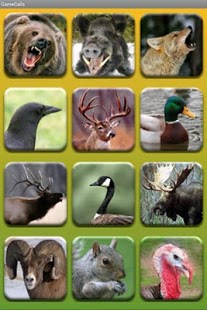GameCalls 2.1
Paid Version
Publisher Description
GameCalls 2.x was designed to give you, the hunter, a superior grasp of your surroundings. From satellite imaging and road maps to customized place marks and compass, GameCalls augments your senses in the field to give you an almost surreal view of your environment. From northern Michigan cedar swamps to Colorado's Elk wilderness area or anywhere in the world, you will find yourself more in touch with your surroundings while enjoying a remarkably better overall hunting experience! Custom place mark icons for virtually all hunting conditions. Easily navigate and mark all your favourite hunting spots without losing yourself or your tree stand! Even share your markups with your friends or other devices via standard KML (keyhole markup language) files. Forward and reverse geocode searches & changeable pushpin color markers.
Featuring twelve animals; Bear, Boar, Coyote, Crow, Deer, Duck, Elk, Goose,
Moose, Sheep, Squirrel, Turkey. With several sounds for each animal for a total of 98 different wild game calls. Controls includes single "on demand" calling, repeat or random with slider controlled delayed looping. Extensive help manual as well as hunting tips and techniques for each animal.
Emergency Mayday sends SMS text message including coordinates and nearest address to two previously defined SMS capable phone numbers.
Ringtones: Set your favourite wild game call for your ringtone.
Developed on Google Nexus 7 tablet, designed to fit most phones/devices.
Tags: GameCalls, Hunting, Call, Animal, Wild, Game, Shooting, Gun, Bow, Archery, GPS, Map, KML, Navigation, Compass, Ringtone, Best
About GameCalls
GameCalls is a paid app for Android published in the Health & Nutrition list of apps, part of Home & Hobby.
The company that develops GameCalls is RonoliApps. The latest version released by its developer is 2.1. This app was rated by 1 users of our site and has an average rating of 3.0.
To install GameCalls on your Android device, just click the green Continue To App button above to start the installation process. The app is listed on our website since 2014-10-28 and was downloaded 6 times. We have already checked if the download link is safe, however for your own protection we recommend that you scan the downloaded app with your antivirus. Your antivirus may detect the GameCalls as malware as malware if the download link to com.icctech.gamecalls is broken.
How to install GameCalls on your Android device:
- Click on the Continue To App button on our website. This will redirect you to Google Play.
- Once the GameCalls is shown in the Google Play listing of your Android device, you can start its download and installation. Tap on the Install button located below the search bar and to the right of the app icon.
- A pop-up window with the permissions required by GameCalls will be shown. Click on Accept to continue the process.
- GameCalls will be downloaded onto your device, displaying a progress. Once the download completes, the installation will start and you'll get a notification after the installation is finished.